Ultrathink Mode
Add the ultrathink keyword to your prompts to enable Claude’s deep thinking mode. Higher quality responses, but consumes more tokens.
How to Use
Simply add the ultrathink keyword anywhere in your prompt:
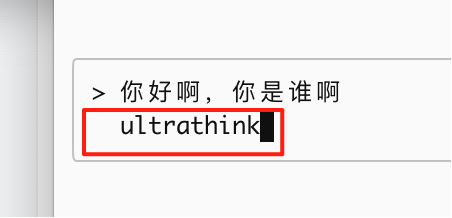
Best Combination
Opus + Ultrathink + Plan Mode is the ultimate combination. High-quality thinking that can solve complex problems in one go, avoiding repeated revisions. While it consumes more tokens per request, it may actually save tokens overall by eliminating back-and-forth iterations.
Use Cases
Good for:
- Complex architecture design
- Technology stack decisions
- Complex business logic
- Algorithm optimization
Not suitable for:
- Simple CRUD operations
- Style adjustments
- Quick bug fixes
Real-world Impact
For example, when asking Claude to design an e-commerce system architecture, with ultrathink it will deeply analyze business requirements, compare multiple technical solutions, consider scalability and maintainability, and provide very detailed implementation recommendations. Without ultrathink, you might only get a simple solution with many details overlooked.
Best used with Plan Mode: first use ultrathink for deep solution thinking, then confirm and implement. This ensures solution quality while avoiding later rework.